This guide walks you through the simple steps to add the SNACK custom token to Trust Wallet or MetaMask mobile apps (for browser extension wallets, please see links below). Follow the instructions below and insert your contract address where indicated
If you are using a different wallet, please consult their documentation on how to add a custom wallet. The steps should be quite similar.
1. Before You Begin
- Contract Address: Make sure you have the correct SNACK contract address. Copy it carefully to avoid errors. We have provided you with a QR Code to ensure it is copied correctly.
0x94a1A356d4E67A3803BDfAA85c8CBA5Bc57fd988
- Choose the Right Network: SNACK lives on the BNB Smart Chain. Confirm the network before adding.
Note: Adding custom tokens carries some risks (fake tokens, scams, phishing, etc.). Always verify the contract address from our official channels.
2. Adding SNACK in Trust Wallet Mobile App
- Open Trust Wallet and tap the token icon in the top-right corner (or scroll down and tap Manage Crypto).
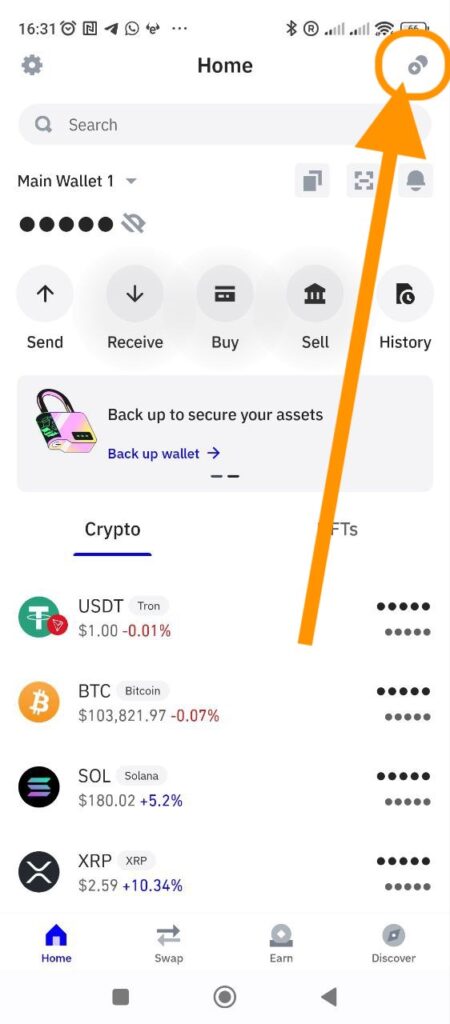
- Tap the + icon in the top-right to add a token.
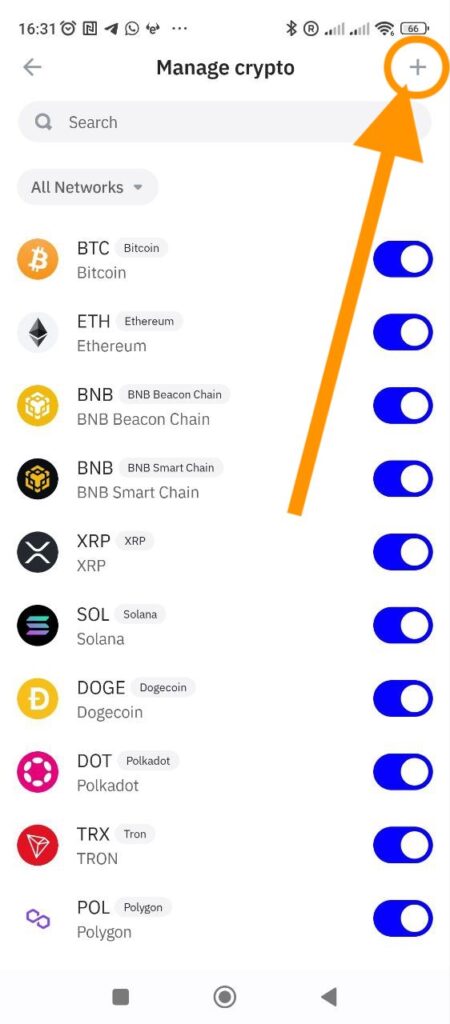
- Select the Network where SNACK is deployed (SNACK is only on BSC).
- Paste the SNACK Contract Address into the field. You can also scan the QR code if you have it.
- The Name, Symbol, and Decimals should auto-populate. If they don’t, enter:
Name: Crypto Snack 2.0
Symbol: SNACK
Decimals: 18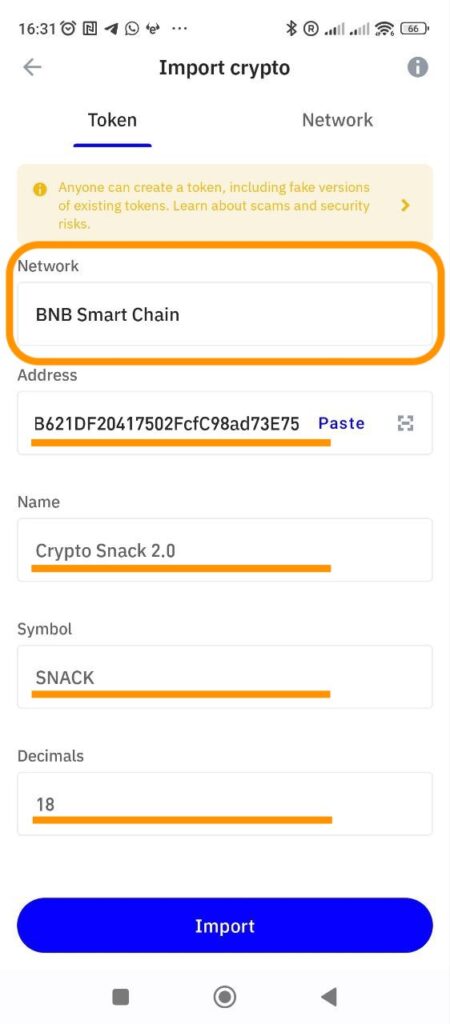
- Verify all the information is correct, and tap Import to complete.
You should now see SNACK in your token list with your balance displayed.
3. Adding SNACK in MetaMask Mobile App
- Open MetaMask Mobile and tap the Tokens tab.
- Tap the Import Tokens button at the bottom.
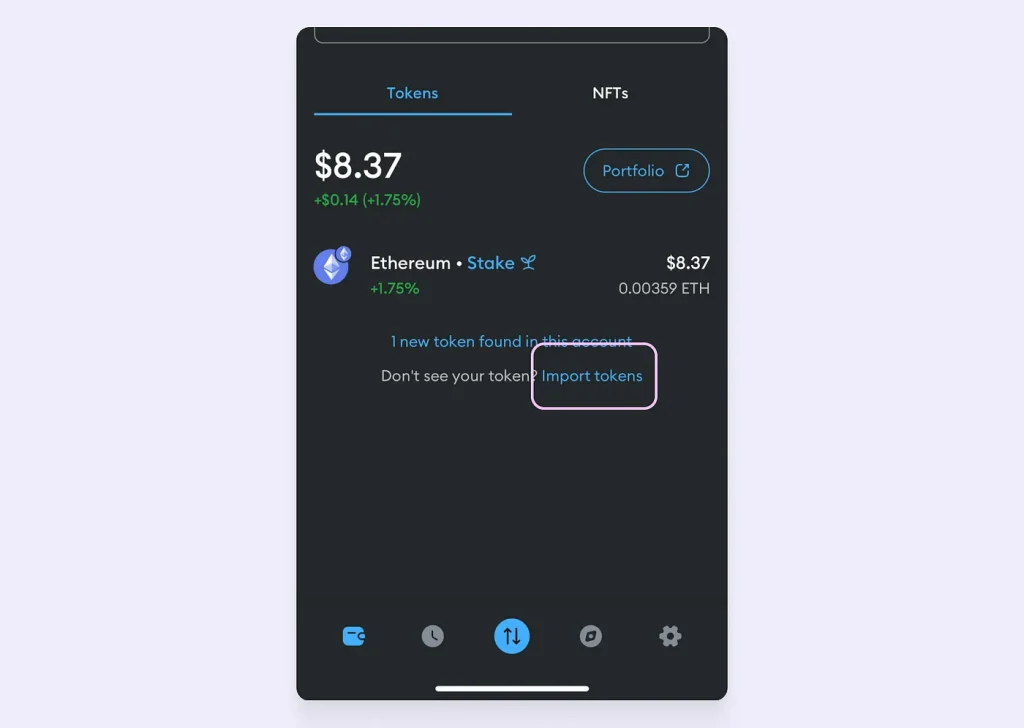
- Tap Custom Token.
- Select Network where SNACK is deployed (BNB Smart Chain).
- Paste the SNACK Contract Address and tap Import.
- Confirm the details and tap Add.
Congratulations! 🎉
You’ve successfully added the SNACK token to your Trust Wallet or MetaMask wallet. If you need more help or want to add our token on the Browser wallets, check out more detailed guides on Trust Wallet and MetaMask:
Feel free to reach out if you encounter any issues or have questions!